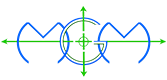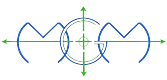Unveiling the Working Mechanism of Library Management Systems
A library management system (LMS) is a software application that helps library staff manage, organize, and maintain a library’s collection efficiently. An LMS automates many library tasks, making it easier to manage the library, track inventory, and provide services to library patrons.
Functions of a Library Management System (LMS)
An LMS performs a variety of functions, including:
Cataloguing: Building a Comprehensive Database creating and maintaining a database of all the items in the library collection, including books, journals, audiovisual materials, and other library resources.
Circulation: Streamlining Borrowing and Returns managing the process of borrowing and returning library items, tracking the circulation of items, including due dates, and fines for late returns.
Patron Management: Personalizing Library Services and maintaining a database of library patrons, including their personal information, borrowing history, and fines.
Acquisitions: Enhancing Library Collections and managing the process of purchasing new items for the library collection.
Serials Management: Optimizing Subscriptions and managing subscriptions to serial publications, such as journals and newspapers.
Reports: Insights into Library Operations generating reports on library usage, circulation, and inventory.
Components of an LMS
An LMS typically consists of several components, including:
Database: The Central Hub of Library Information is the heart of the LMS that stores all the information about the library collection, patrons, and circulation.
User Interface: Seamless Interaction for Library Staff is the part of the LMS that library staff use to interact with the database. The user interface is typically a web-based application accessible from any computer with an internet connection.
Barcode Scanner: Tracking Circulation and Inventory used to scan the barcode on each item in the library collection to track circulation and maintain accurate inventory records.
RFID Technology: A Futuristic Approach to Library Management some LMSs use RFID (Radio Frequency Identification) technology to track library items. RFID tags are attached to each item, and RFID readers detect the tags to allow library staff to quickly and accurately locate items in the collection.
The process of using an LMS typically involves the following steps:
Cataloguing – Building Library Records Library staff use the LMS to create a record for each item in the library collection, including information such as the title, author, publisher, and ISBN.
Circulation – Managing Borrowing and Returns When a patron checks out an item, the barcode or RFID tag is scanned, and the item is marked as checked out in the LMS. The due date is recorded, and the patron’s borrowing history is updated.
Patron Management – Personalizing Library Services Library staff uses the LMS to maintain a database of library patrons, including personal information such as name, address, and phone number, as well as borrowing history and fines.
Acquisitions – Growing the Library Collection Library staff uses the LMS to manage the process of purchasing new items for the library collection, including creating purchase orders, tracking deliveries, and updating the inventory database.
Serials Management – Efficient Subscription Handling The LMS manages subscriptions to serial publications, including renewals and cancellations.
Reports – Informed Decision-Making The LMS generates reports on library usage, circulation, and inventory. This information can be used to make decisions about purchasing new items for the collection, adjusting library hours, and other operational decisions.