Common Challenges Organizations Face

From high-security campuses to bustling corporate offices, managing who enters your premises shouldn’t be a hassle.
Metaguard’s Visitor Management System brings you a modern, efficient, and secure way to handle visitors while enhancing workplace safety and experience.
Problem: Manual check-ins, poor tracking, and no digital record system created security concerns and bottlenecks at the entrance.
Impact:

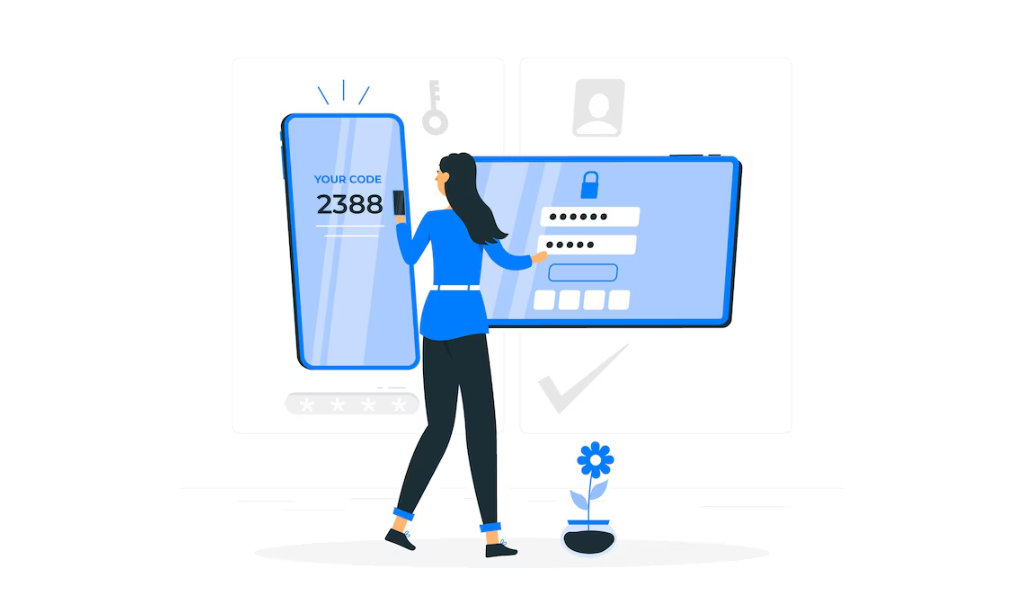

Digital Check-In via Kiosk or Mobile
Real-Time Visitor Tracking & Logs
On-the-Spot Access Authorization
Automated Alerts & Host Notifications
Centralized Visitor Database with Reports
A full-featured visitor management app integrated with digital check-in kiosks and real-time tracking. Host notifications were automated, and a central dashboard was created for admins.
70% reduction in entry wait times
Increased control over unauthorized access
Fully digitized, compliant-ready reporting system
If your office, institution, or facility is still relying on manual logs and outdated systems, now is the time to upgrade.
Metaguard: Powering Secure, Intelligent Premises Management
The “Assistance Control” project was inspired by the basic idea of the “Bologna Process”, a Pan-European collaboration which started in 1999, to adapt technology to provide a better quality of education that would allow improvement of the next generation of classroom teaching.
The best project finally chosen and tested involved students registered for classes with NFC phones, during the academic year 2011–2012 at “Universidad Pontificia de Salamanca, Campus Madrid” (UPSAM).
This resulted in the senior students at the School of Computer Engineering to certify 99.5% accuracy and ease of attendance that ensured continuous assessment without loss of instructional time allocated to this activity.
Source : Science Direct Volume 40 Issue 11, 1st September 2013, Pages 4478-4489